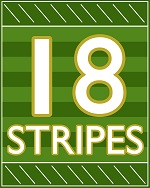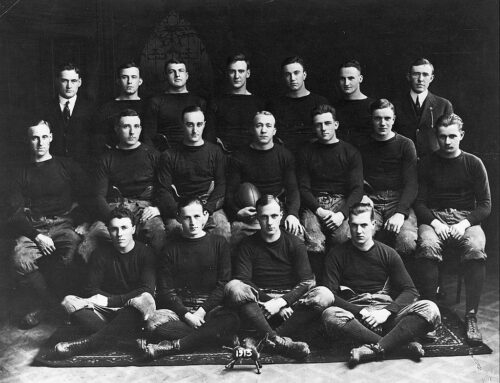Welcome to the Louisville Gameday Chat! In 2017 we switched to Slack, a very popular chat and collaboration tool, for our gameday chat. Slack boasts much better functionality and ease of use, and it also works waaaay better on mobile devices. Win-win!
Reminder (or intro, if you’re new to it) on the ground rules:
- Real time game commentary is emotional and reactive, so the usual site rules regarding language are completely suspended. It’s OK to get a little heated.
- We do expect you to keep it civil towards everyone in the chat, however – go after coaches and administrators as much as you want, tread lighter with players, and limit personal attacks against other posters to to the occasional excited utterance.
- All of our 18S staff members will be admins in our Slack chat.
- Any admin can decide to ban any user from chat for inappropriate behavior, and all admin decisions are final. Don’t come to me complaining about what another admin did, and vice versa. You’re not five years old, and you’re not my kids.
- We’re grown-ups too, so rest assured that if an admin boots you he’ll explain why. We want a healthy environment, not an authoritarian one.
And some notes on Slack itself:
- When you follow the invitation link below, you’ll have to create a free Slack account to get started.
- If you already use Slack (like I said, it’s very popular), you can use the same email but you’ll need to create a password. Which can be the same too if you want, just act like it’s new. Sell it.
- We have our chat set to hide your email address on your profile to preserve privacy. You can go into your profile and change this if you want.
- You’ll see two discussion channels in there, one called “the-lobby” that everyone is added to by default and will be used by admins for announcements, and one for that week’s game.
- Each Saturday or Sunday night, depending on the national schedule, we’ll archive that weekend’s channel to keep things clean.
- Each Saturday morning, we’ll create a new channel. You just go back to Slack and you’ll see the new channel.
- If you haven’t already, click here to join our little Slack world (easiest if done on a desktop). You’ll be prompted to set up a Slack account and walked through a brief tutorial, which you can skip if you want. Then,
- And now you’re in! You’ll be added to the “the-lobby” channel when you sign up, and you’ll see “unc-week” listed on the left. Click “unc-week” to enter the channel.
Enjoy, and GO IRISH!