This community is designed to bring you quality sports content and a forum to discuss that content. We encourage you to share your perspective, react to our authors and their opinions, but ask that you refrain from swearing anywhere on the site.
We also ask that you keep any pictures and GIF’s out of the NSFW zone.
Please, treat our comment threads with respect: keep the conversation interesting, thought provoking, entertaining, educational and fun. Help make our site a great place to hang out. Remember, the tone is set for this community as much by the readers as it is by our staff.
If you have any issues on the site please contact 18stripes.nd@gmail.com and we will discuss the problem and any solutions. Thanks!
Join 18 Stripes CLICK HERE TO SIGN UP!
COMMENT SECTION HELP
We continue to make changes to the comment section to try and give the readers the best possible experience as possible. If there’s some kind of functionality you’d like there, let us know and we’ll look into it. Here’s how you can post pictures, GIF’s, and alter text:
Pictures:
To include an image in your comment, just paste the image URL in the comment box. When you post the comment, the site will turn it into the image itself. Supported file formats include GIF (including animated GIFs), JPG, and PNG, which should cover about 99.99% of what you might find and want to share here. Make sure that the URL you’re using is a direct link to the actual image, meaning it ends in the file format extension – .gif, .jpg, or .png. If it ends in anything else, the site will think it’s just another link.
Formatting:
When you write a new comment or reply to an existing comment, you’ll notice a toolbar at the top of the text box. You can use the buttons here to format your text, with options for bold, italics, underline, strikethrough, block quote, bulleted lists, and alignment. For the most basic formatting – bold, italics, and underline – the usual keyboard shortcuts of Ctrl+b, Ctrl+i, and Ctrl+u will work as well.
Links:
There’s a list of sites that WordPress considers “safe” to embed links, meaning converting your pasted URL into a link without any further effort by you. This list includes many popular websites, such as Twitter, YouTube, Instagram, Flickr, Tumblr, Reddit, Vine, and more. You can see the full list in this article: https://codex.wordpress.org/Embeds
For sites not on this list, the URL you put in your comment will not be converted automatically to a link. That means that if you paste a URL, it will appear in your comment as text. Blah. The way to avoid this is that when you paste the URL, you select the text you just pasted, click the link button in the toolbar (it looks like a few links of chain) and then add the URL there as well.
Sarcasm Font
We’ve tried to figure out an easy way to do the old Sarcasm font, but as we’ve worked through other issues/features with the comments that take precedence we haven’t found it yet. The crowdsourced workaround is just to put the @ symbol around your sarcastic comment; it won’t actually change the font like it did at The Site That Shall Not Be Named (just kidding, we don’t really care if you mention it), but everyone will know what you mean.
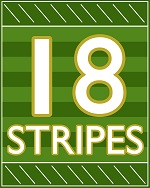
Recent Comments